Mark – Cell Shading for Animation in Photoshop and CTA3.2
Course Description
Archive : Mark – Cell Shading for Animation in Photoshop and CTA3.2 Digital Download
Salepage : Mark – Cell Shading for Animation in Photoshop and CTA3.2
Delivery : Online With Any Device
Description
Learn how to improve the images of your animations by adding lights, shadow and texture.
Watch Promo
THIS COURSE IS INCLUDED FOR FREE IN THE
ROGUE ANIMATOR PRO
This course is FREE for users who purchase CrazyTalk Animator 3 Pro or ipeline

Your Instructor

Has more than 10,000 hours of constant improvement in educational strategies.
His main role is to research the best educational methods and design the lessons and exercises.
In charge of testing the instructions – beginners and find a method that get results to people – no skills.
Course Curriculum
-
Preview
01. Introduction (3:49)
-
Start
Download the Project Files
-
Preview
02. Quick Overview or the Process (2:01)
-
Preview
03. The Dynamic Duo – CTA and Photoshop (7:42)
-
Preview
04. Cel Shading and Soft Shading (2:49)
-
Start
05. Masking (4:27)
-
Start
06. Clipping Mask (3:56)
-
Start
07. The Magic Wand Tool (5:58)
-
Start
08. Adding Image as Texture (8:06)
-
Start
09. Stylizing a Layer (4:25)
-
Preview
10. Understanding Lights and Shadows (7:03)
-
Preview
11. Bad Shading vs Good Shading (12:33)
-
Start
12. Cel Shading Exercise 1 – Sphere (3:05)
-
Start
13. Cel Shading Exercise 2 – Face (8:01)
-
Start
14. Cel Shading Exercise 3 – Body (9:57)
More from Categories : FILM & PHOTO – ARTS – GRAPHICS

24/7 Automatic Digital Delivery
After payment, the download link will automatically be sent to your email.
Or you can go to “My Account” to access the course.
- You can make the payment online through this instruction:
1. Visit your product page.
2. Click button “Enroll Course”.
3. Checkout. - Or contact us to get proof and payment details.
1. Email: [email protected]
2. Skype: [email protected] - 3. Tawk.to Online Chat
On the bottom right of your screen.
- After your payment,Please check this link for the download: Courses DownloadIn case the link is not working, you will receive DIGITAL download link at YOUR EMAIL ADDRESS after we are online and double check.
- Most of products will come to you immediately. But for some products were posted for offer. We need time to make files and upload. (It takes 8-48 hours) We will try by our best to have download link on time. One immportant thing, you can Online Chat with me and receive download IMMEDIATELY.
- We’ve double checked all contents, and they are full for sale. For the courses need to update, we will update and send you update contents by ourselves.
- All products were double checked before post for sale. So that will not have refund for them. Only make refund for the products that we can not provide. You will get what you paid for or get back your money.
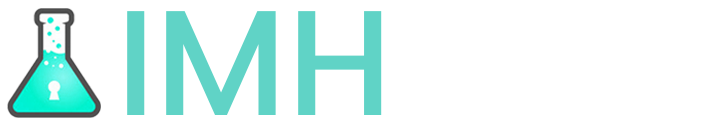
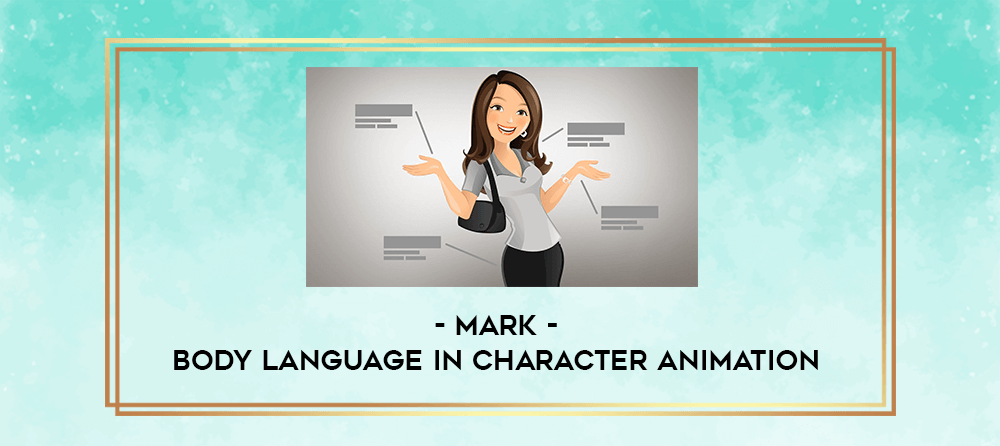



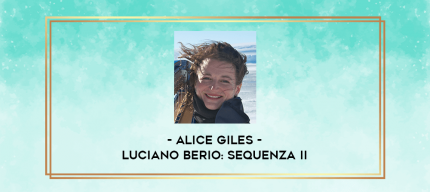
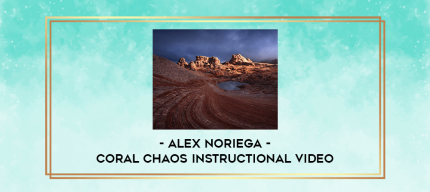


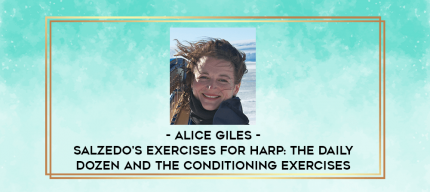
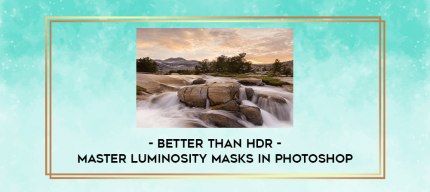










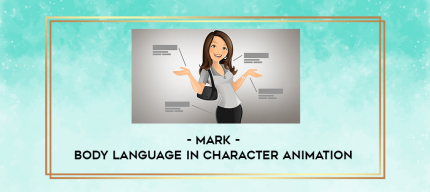
Reviews
There are no reviews yet.