Course Description
ECOMKINGZ – EcomKingz Presents: DNA
Archive : ECOMKINGZ – EcomKingz Presents: DNA Digital Courses
Salepage : ECOMKINGZ – EcomKingz Presents: DNA
Delivery : Online With Any Device
Introduction
video icon Welcome ft Nick (5:22)
video icon Intro Chris and Andres (3:52)
video icon Thank You (1:30)
Account Setup
text icon Opening Up A Second Account
video icon Account Set Up (13:46)
video icon Navigating Seller Central (8:07)
video icon Where to see your orders on amazon (2:58)
Drop shipping Essentials
video icon Extentions (15:48)
video icon Cashback (9:30)
text icon Resources
video icon Bookkeeping (3:57)
video icon Funding the business (9:50)
Suppliers
video icon Trusted Suppliers (11:04)
video icon How Do I Know If A Supplier Is Good? (6:24)
video icon Things to know about Walmart (6:03)
video icon Order Fufillment (5:34)
text icon Calling a Customer Service Representative.
video icon Returning an Item on Walmart (4:42)
video icon Cheating on Homedepot/Suppliers (8:54)
video icon Using Gift-Cards on Walmart & Home-Depot (7:29)
video icon Costway (3:30)
video icon Harbor Freight (10:03)
video icon Hayneedle (4:37)
video icon Sam’s Club (5:28)
video icon Target (2:51)
video icon Using Bed Bath & Beyond as a seller (3:24)
video icon Webstaurant Store (10:32)
video icon Vetting a supplier in detail (6:24)
Metrics + Customer Service
video icon Metrics (6:43)
video icon Late Shipment (4:25)
video icon How To Get Extra Feedback (3:21)
Product Research
video icon Product Research Intro (8:09)
video icon Categories (4:51)
video icon Calculating Margins (4:38)
video icon Product Research Practice (29:31)
video icon Reverse Product Reasearch (29:38)
video icon Sniping (26:26)
text icon Monday Live Product Research
video icon Using existing items to find new ones (3:12)
Listing Your Items
video icon Bulk Listing V.S Regular Listing (4:51)
video icon Listing Product (6:37)
video icon Listing Cheap VS High Ticket Items (5:15)
text icon DO NOT LIST Sheet
Brand Approval List
text icon List if Instant Approval Brands Sheet
Inventory Management
video icon Inventory Management (9:54)
video icon Automating Your Inventory (11:12)
video icon Using Skugrid (6:31)
Customer Service
video icon Customer Service (9:11)
video icon Cancelations and Out of Stocks (9:09)
video icon Product Returns (5:59)
BUY BOX
video icon Key To 50 + Sales A Day (5:57)
video icon How To Get BUYBOX (10:41)
video icon What to do if your sales are not doing good (9:02)
Leverage Credit
video icon Credit and Leverage (5:53)
Routine Building
video icon Targets and Habbits (5:42)
video icon Daily To Do list (7:28)
video icon Outro (2:19)
Curriculum


24/7 Automatic Digital Delivery
After payment, the download link will automatically be sent to your email.
Or you can go to “My Account” to access the course.
- You can make the payment online through this instruction:
1. Visit your product page.
2. Click button “Enroll Course”.
3. Checkout. - Or contact us to get proof and payment details.
1. Email: [email protected]
2. Skype: [email protected] - 3. Tawk.to Online Chat
On the bottom right of your screen.
- After your payment,Please check this link for the download: Courses DownloadIn case the link is not working, you will receive DIGITAL download link at YOUR EMAIL ADDRESS after we are online and double check.
- Most of products will come to you immediately. But for some products were posted for offer. We need time to make files and upload. (It takes 8-48 hours) We will try by our best to have download link on time. One immportant thing, you can Online Chat with me and receive download IMMEDIATELY.
- We’ve double checked all contents, and they are full for sale. For the courses need to update, we will update and send you update contents by ourselves.
- All products were double checked before post for sale. So that will not have refund for them. Only make refund for the products that we can not provide. You will get what you paid for or get back your money.
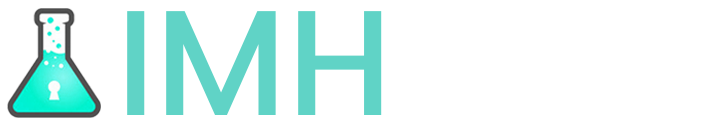
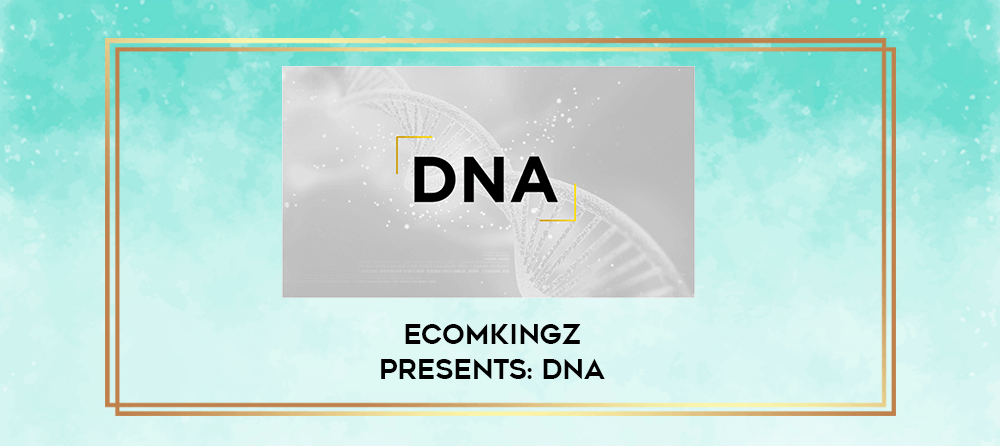


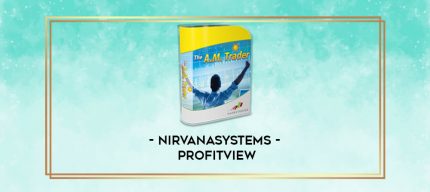
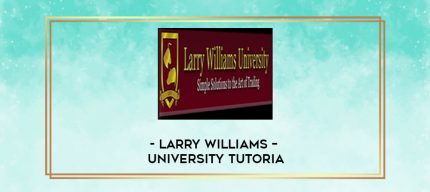


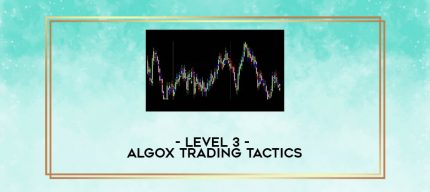
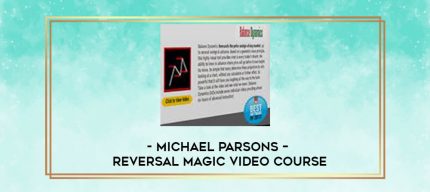











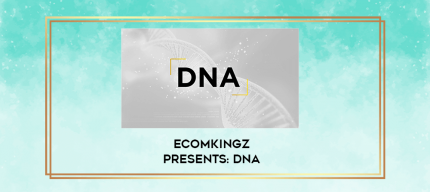
Reviews
There are no reviews yet.