Vision Scalper V6.0 with news filter [Original Cost 399$] + Unlimited Access
Course Description
Archive : Vision Scalper V6.0 with news filter [Original Cost 399$] + Unlimited Access Digital Download
Salepage : Vision Scalper V6.0 with news filter [Original Cost 399$] + Unlimited Access
Delivery : Online With Any Device
### **Magic Number:**
**Use any lucky number**. (Default = 684868)
### **Initial Lot:**
**Recommend to leave this as 0.01**.
If you have a high balance, switch “Auto Lot” on and we’ll calculate for you.
### **Lot Setting:**
**Fixed Lot** = use an initial lot; choose the lot that you want to trades.
**Auto Lot** = we’ll calculate the lot for you.
### **Take Profit:**
Take profit amount in points.
**Recommend to leave this as default (100 pips).**
If your Trailing Mode is set to false, use lower points like 20~30 pips.
### **Trailing Mode:**
**Default = true.**
Turn it off if you don’t like trailing.
### **Trailing Start:**
**Default = 25pips. This is the point where it starts to trail.**
Example:
When the open position hits 25pips, trailing starts activated.
If the price falls back to 20pips, it will take profit (If Trailing Step = 5pips).
But if the price continues to go up to 40pips, the new stop-loss will be 35pips.
### **Trailing Step:**
**Default = 5pips.**
Trailing Step is how many pips to “Lock” when trailing activated. Do not set this too low, allow some “room” for the price to fluctuate.
Example:
If set to 5pips, the trailing will be increased by 5pips each. First trailing activated and SL is 20pips when price moves up to 30pips, the SL is 25pips, moves up to 45pips, SL is 40pips.
### **Martingale Mode:**
**True = On, False = Off.** We recommend turning this on if you are following our recommended balance.
### **Martingale Multiplier:**
**Default = 2.0.** We recommend leaving this as it is.
### **Step Multiplier:**
**Default = 2.5.**
If you wish to have a closer distance between layered trade, change this to 1 ~ 1.5.
We recommend leaving this as it is.
### **Minimum Step Distance:**
**Default = 15pips.**
This is where you can set the “Minimum” distance between trades, you can set it to a higher number if you will feel safer that way.
We recommend leaving this as it is.
### **Trade Entry:**
– **Highly Accurate** = Fewer trades but more accurate
entry points. (Recommended)
– **Less Accurate** = Moderate trade opens, quite
accurate entry point.
– **Least Accurate** = Open trades fast but very
high risks!
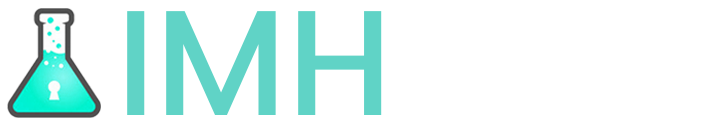
![Vision Scalper V6.0 with news filter [Original Cost 399$] + Unlimited Access Vision Scalper V6.0 with news filter [Original Cost 399$] + Unlimited Access Online courses](https://imylab.info/wp-content/uploads/2022/05/11593ad0571d8836123.jpg)


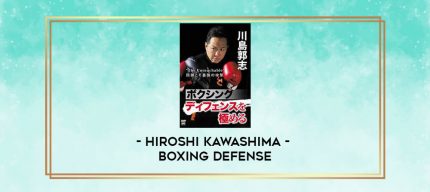


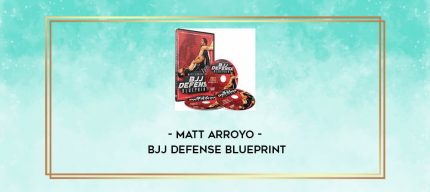
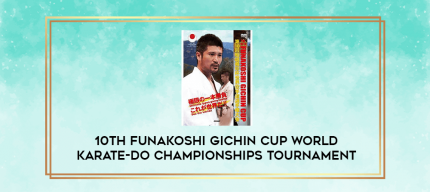
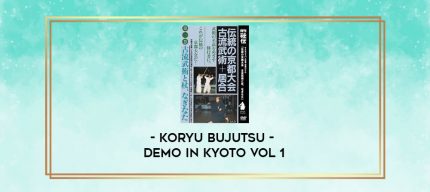
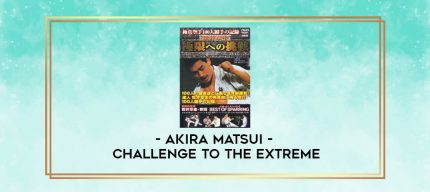
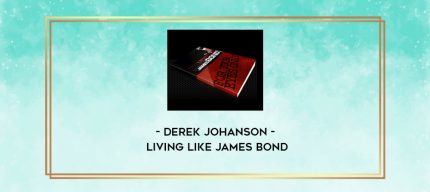










![Vision Scalper V6.0 with news filter [Original Cost 399$] + Unlimited Access Online courses](https://imylab.info/wp-content/uploads/2022/05/11593ad0571d8836123-430x192.jpg)