John Bura – The Ultimate iOS 10, Xcode 8 Developer course. Build 30 apps
Course Description
Archive : John Bura – The Ultimate iOS 10, Xcode 8 Developer course. Build 30 apps Digital Download
Salepage : John Bura – The Ultimate iOS 10, Xcode 8 Developer course. Build 30 apps
Delivery : Online With Any Device
Description
This course is the result of a very successful KickStarter!
Do you want to make apps? Do you want to learn to code? This course is for you! This course is the longest and most in-depth iOS course ever created! Learn how to design and code practical apps that will springboard your career.
One of the best features is that you can watch the course at any speed you want. This means you can speed up or slow down the video if you want to.
This course is project-based, so you will not be learning a bunch of useless coding practices. At the end of this course you will have real world apps to use in your portfolio. We feel that project based training content is the best way to get from A to B. Taking this course means that you learn practical, employable skills immediately.
You can use the projects you build in this course to add to your LinkedIn profile. Give your portfolio fuel to take your career to the next level.
Learning how to code is a great way to jump in a new career or enhance your current career. Coding is the new math and learning how to code will propel you forward for any situation. Learn it today and get a head start for tomorrow. People who can master technology will rule the future.
You will get full lifetime access to this course for a single one off fee. John Bura has created many games, apps and training courses so he is extremely qualified to teach you how to master technology. This is an instructor that does not only teach, he produces apps. This means you get the most relevant information on how to code. Most courses do not show you practical skills and real world examples.
Why Xcode?
Xcode is Apple’s FREE software for app development. Xcode is user-friendly and has the tools you need to make apps for the iPhone, iPad, Mac, Apple Watch, and Apple TV. In this course, you learn to navigate Xcode’s interface. You learn how to add User Interface (UI) elements, including text fields, sliders, and buttons, to make an app. You learn to code in Swift 3.0, Apple’s programming language, to make the app function.
What makes you a good teacher?
- I have released over 40 games and apps that have done very well in the app store.
- I run a company called Mammoth Interactive so I am actively in the field building apps and making money
- I have been teaching since 2002
- I personally love learning online and my life is much better because I have learned online rather than a classroom
- I am one of the top 10 highest grossing Udemy teachers
- I have been a Udemy instructor since 2011.
- I make sure people learn how to make money from their creations.
- I have over 150k students worldwide
Who is this class for?
- People who want to improve their technical skills
- Complete beginners
- People who want to make money. I show people the tools on how to make money through various methods of passive income
- People who want to get ahead of the pack by learning online.
How you will make money by learning new skills
- Learn practical skills
- Learn about how leverage your new skills to greater wealth
- Learn through practical examples
Why should you learn online?
There is an online education revolution taking place. You may have heard about it in the news or heard it from a friend. Either-way, education is going to be changed forever. In this short course I talk about how Online Education has
- Motivated me
- Helped my career
- Helped me as a teacher
- Impacted several lives around the planet
I promise that this course will be better and more effective than reading books. I show how to master technology through the use of video. This course will give you everything you need to thrive in our technological society.
What are the requirements?
- Must have a Mac Computer and Xcode 8
- PC development is not recommended or supported.
- Adobe Photoshop and Illustrator
What am I going to get from this course?
- Learn how to code in Swift 3.0
- Design apps from scratch in Xcode, Illustrator and Photoshop
- Build apps quickly from start to finish
- Become a virtuoso programmer
What is the target audience?
- If you are an absolute beginner and want to learn to code
- If you are an absolute beginner and want to become an iOS developer
All sales are final.
Course Curriculum
Introduction
- Swift 3 – How to Use this Course (15:23)
- Swift 3 – Downloading XCode and Swift 3.0 (2:23)
- Swift 3 – Xcode Crash Course. Build An App In Less Than 30 Minutes (25:55)
- Swift 3 – Multiple Intructors (2:31)
- Swift 3 – Updates (2:24)
01.) Variables
- 01a) Swift 3 -Variables – Part 1 (21:14)
- 01b) Swift 3 -Variables – Part 2 (14:15)
- 01c) Swift 3 -Variables – Part 3 (10:22)
- 01d) Swift 3 -Variables – Part 4 (15:20)
- 01e) Swift 3 -Variables – Part 5 (10:07)
02.) If Statements
- 02a) Swift 3 – If Statements – Part 1 (13:51)
- 02b) Swift 3 – If Statements – Part 2 (16:21)
- 02c) Swift 3 – If Statements – Part 3 (19:59)
- 02d) Swift 3 – If Statements – Part 4 (15:17)
03.) Arrays
- 03a) Swift 3 – Arrays – Part 1 (13:11)
- 03b) Swift 3 – Arrays – Part 2 (19:55)
- 03c) Swift 3 – Arrays – Part 3 (10:31)
- 03d) Swift 3 – Arrays – Part 4 (9:43)
- 03e) Swift 3 – Arrays – Part 5 (12:23)
04.) For In Loops
- 04a) Swift 3 – For In Loops – Part 1 (14:06)
- 04b) Swift 3 – For In Loops – Part 2 (9:20)
- 04c) Swift 3 – For In Loops – Part 3 (13:07)
- 04d) Swift 3 – For In Loops – Part 4 (10:19)
- 04e) Swift 3 – For In Loops – Part 5 (15:21)
- 04f) Swift 3 – For In Loops – Part 6 (5:57)
05.) Functions
- 05a) Swift 3 – Functions – Part 1 (12:43)
- 05b) Swift 3 – Functions – Part 2 (12:39)
- 05c) Swift 3 – Functions – Part 3 (10:16)
- 05d) Swift 3 – Functions – Part 4 (9:39)
- 05e) Swift 3 – Functions – Part 5 V2 (10:02)
- 05f) Swift 3 – Functions – Part 6 (10:59)
- 05g) Swift 3 – Functions – Part 7 (10:41)
06.) While Loops and Switch Statements
- 06a) Swift 3 – While Loops and Switch Statements – Part 1 (17:45)
- 06b) Swift 3 – While Loops and Switch Statements – Part 2 (12:03)
- 06c) Swift 3 – While Loops and Switch Statements – Part 3 (10:00)
- 06d) Swift 3 – While Loops and Switch Statements – Part 4 (10:46)
- 06e) Swift 3 – While Loops and Switch Statements – Part 5 (14:49)
- 06f) Swift 3 – While Loops and Switch Statements – Part 6 (7:23)
07.) Enumerations, Classes, and Structures
- 07a) Swift 3 – Enumerations, Classes, and Structures – Part 1 (18:44)
- 07b) Swift 3 – Enumerations, Classes, and Structures – Part 2 (12:38)
- 07c) Swift 3 – Enumerations, Classes, and Structures – Part 3 (13:37)
- 07d) Swift 3 – Enumerations, Classes, and Structures – Part 4 (13:38)
- 07e) Swift 3 – Enumerations, Classes, and Structures – Part 5 (17:14)
08.) Labels
- 08a) Swift 3 – Labels in XCode – Part 1 (16:29)
- 08b) Swift 3 – Labels in XCode – Part 2 (9:15)
- 08c) Swift 3 – Labels in XCode – Part 3 (10:33)
- 08d) Swift 3 – Labels in XCode – Part 4 (17:13)
- 08e) Swift 3 – Labels in XCode – Part 5 (14:49)
- 08f) Swift 3 – Labels in XCode – Part 6 (7:41)
09.) Buttons
- 09a) Swift 3 – Buttons in XCode – Part 1 (13:47)
- 09b) Swift 3 – Buttons in XCode – Part 2 (11:03)
- 09c) Swift 3 – Buttons in XCode – Part 3 (14:00)
- 09d) Swift 3 – Buttons in XCode – Part 4 (11:37)
- 09e) Swift 3 – Buttons in XCode – Part 5 (18:44)
10.) Text Fields
- 10a) Swift 3 – Text Fields in XCode – Part 1 (14:12)
- 10b) Swift 3 – Text Fields in XCode – Part 2 (18:36)
- 10c) Swift 3 – Text Fields in XCode – Part 3 (13:47)
- 10d) Swift 3 – Text Fields in XCode – Part 4 (10:33)
- 10e) Swift 3 – Text Fields in XCode – Part 5 (12:52)
- 10f) Swift 3 – Text Fields in XCode – Part 6 (17:49)
- 10g) Swift 3 – Text Fields in XCode – Part 7 (5:42)
11.) Average Calculator
- 11a) Swift 3 – Average Calculator – Part 1 (10:20)
- 11b) Swift 3 – Average Calculator – Part 2 (10:19)
- 11c) Swift 3 – Average Calculator – Part 3 (16:09)
- 11d) Swift 3 – Average Calculator – Part 4 (11:53)
- 11e) Swift 3 – Average Calculator – Part 5 (15:22)
12.) Segmented Control
- 12a) Swift 3 – Segmented Control in XCode – Part 1 (14:42)
- 12b) Swift 3 – Segmented Control in XCode – Part 2 (18:41)
- 12c) Swift 3 – Segmented Control in XCode – Part 3 (17:03)
- 12d) Swift 3 – Segmented Control in XCode – Part 4 (4:36)
13.) Sliders
- 13a) Swift 3 – Sliders in XCode – Part 1 (12:20)
- 13b) Swift 3 – Sliders in XCode – Part 2 (8:15)
- 13c) Swift 3 – Sliders in XCode – Part 3 (13:38)
- 13d) Swift 3 – Sliders in XCode – Part 4 (13:20)
- 13e) Swift 3 – Sliders in XCode – Part 5 (19:39)
14.) Picker View
- 14a) Swift 3 – PickerView in XCode – Part 1 (20:09)
- 14b) Swift 3 – PickerView in XCode – Part 2 (22:36)
- 14c) Swift 3 – PickerView in XCode – Part 3 (15:50)
15.) Images
- 15a) Swift 3 – Images in XCode – Part 1 (21:18)
- 15b) Swift 3 – Images in XCode – Part 2 (20:43)
- 15c) Swift 3 – Images in XCode – Part 3 (14:22)
16.) Tip Calculator
- 16a) Swift 3 – Tip Calculator – Part 1 (21:56)
- 16b) Swift 3 – Tip Calculator – Part 2 (24:20)
- 16c) Swift 3 – Tip Calculator – Part 3 (29:50)
17.) Compound Interest Calculator
- 17a) Swift 3 – Compound Interest Calculator – Part 1 (23:41)
- 17b) Swift 3 – Compound Interest Calculator – Part 2 (23:09)
- 17c) Swift 3 – Compound Interest Calculator – Part 3 (37:28)
18.) True False Test
- 18a) Swift 3 – True False Test – Part 1 (23:51)
- 18b) Swift 3 – True False Test – Part 2 (27:21)
- 18c) Swift 3 – True False Test – Part 3 (34:57)
19.) Hex-RGB Converter
- 19a) Swift 3 – Hex-RGB Converter – Part 1 (18:42)
- 19b) Swift 3 – Hex-RGB Converter – Part 2 (23:30)
- 19c) Swift 3 – Hex-RGB Converter – Part 3 (28:04)
- 19d) Swift 3 – Hex-RGB Converter – Part 4 (14:53)
20.) Simple Addition Tester
- 20a) Swift 3 – Simple Addition Tester – Part 1 (24:01)
- 20b) Swift 3 – Simple Addition Tester – Part 2 (27:14)
- 20c) Swift 3 – Simple Addition Tester – Part 3 (23:03)
21.) Simple Subtraction Tester
- 21a) Swift 3 – Simple Subtraction Tester – Part 1 (23:44)
- 21b) Swift 3 – Simple Subtraction Tester – Part 2 (28:41)
- 21c) Swift 3 – Simple Subtraction Tester – Part 3 (24:27)
22.) Simple Multiplication Tester
- 22a) Swift 3 – Simple Multiplication Tester – Part 1 (25:25)
- 22b) Swift 3 – Simple Multiplication Tester – Part 2 (24:25)
- 22c) Swift 3 – Simple Multiplication Tester – Part 3 (26:50)
- 22d) Swift 3 – Simple Multiplication Tester – Part 4 (16:19)
23.) Simple Division Tester
- 23a) Swift 3 – Simple Division Tester – Part 1 (20:43)
- 23b) Swift 3 – Simple Division Tester – Part 2 (24:06)
- 23c) Swift 3 – Simple Division Tester – Part 3 (19:30)
- 23d) Swift 3 – Simple Division Tester – Part 4 (20:01)
24.) Simple Algebra Test
- 24a) Swift 3 – Simple Algebra Test – Part 1 (20:09)
- 24b) Swift 3 – Simple Algebra Test – Part 2 (26:16)
- 24c) Swift 3 – Simple Algebra Test – Part 3 (26:02)
- 24d) Swift 3 – Simple Algebra Test – Part 4 (15:31)
25.) Algebra Addition
- 25a) Swift 3 – Algebra Addition – Part 1 (19:36)
- 25b) Swift 3 – Algebra Addition – Part 2 (22:27)
- 25c) Swift 3 – Algebra Addition – Part 3 (29:07)
- 25d) Swift 3 – Algebra Addition – Part 4 (6:40)
26.) Algebra Subtraction
- 26a) Swift 3 – Algebra Subtraction – Part 1 (20:08)
- 26b) Swift 3 – Algebra Subtraction – Part 2 (26:03)
- 26c) Swift 3 – Algebra Subtraction – Part 3 (24:38)
- 26d) Swift 3 – Algebra Subtraction – Part 4 (18:12)
27.) Algebra Multiplication
- 27a) Swift 3 – Algebra Multiplication – Part 1 (26:21)
- 27b) Swift 3 – Algebra Multiplication – Part 2 (20:58)
- 27c) Swift 3 – Algebra Multiplication – Part 3 (24:59)
- 27d) Swift 3 – Algebra Multiplication – Part 4 (20:15)
28.) Algebra Division
- 28a) Swift 3 – Algebra Division – Part 1 (19:58)
- 28b) Swift 3 – Algebra Division – Part 2 (23:44)
- 28c) Swift 3 – Algebra Division – Part 3 (29:57)
- 28d) Swift 3 – Algebra Division – Part 4 (15:51)
29.) Animal Image Guessing Game
- 29a) Swift 3 – Animal Image Guessing Game – Part 1 (21:51)
- 29b) Swift 3 – Animal Image Guessing Game – Part 2 (19:35)
- 29c) Swift 3 – Animal Image Guessing Game – Part 3 (21:50)
- 29d) Swift 3 – Animal Image Guessing Game – Part 4 (12:03)
30.) Canadian Tax Calculator
- 30a) Swift 3 – Canadian Tax Calculator – Part 1 (28:02)
- 30b) Swift 3 – Canadian Tax Calculator – Part 2 (24:21)
- 30c) Swift 3 – Canadian Tax Calculator – Part 3 (28:22)
31.) Multiple Choice Test
- 31a) Swift 3 – Multiple Choice Test – Part 1 (23:49)
- 31b) Swift 3 – Multiple Choice Test – Part 2 (25:56)
- 31c) Swift 3 – Multiple Choice Test – Part 3 (25:03)
- 31d) Swift 3 – Multiple Choice Test – Part 4 (28:01)
32.) Text Field Delegates
- 32a) Swift 3 – TextField Delegates – Part 1 (27:30)
- 32b) Swift 3 – TextField Delegates – Part 2 (30:44)
- 32c) Swift 3 – TextField Delegates – Part 3 (36:20)
- 32d) Swift 3 – TextField Delegates – Part 4 (23:22)
33.) Adding Video
- 33a) Swift 3 – Adding Video – Part 1 (29:11)
- 33b) Swift 3 – Adding Video – Part 2 (20:25)
- 33c) Swift 3 – Adding Video – Part 3 (25:41)
- 33d) Swift 3 – Adding Video – Part 4 (28:46)
34.) Kinematics Calculator
- 34a) Swift 3 – Kinematics Calculator – Part 1 (28:53)
- 34b) Swift 3 – Kinematics Calculator – Part 2 (23:18)
- 34c) Swift 3 – Kinematics Calculator – Part 3 (15:43)
- 34d) Swift 3 – Kinematics Calculator – Part 4 (23:27)
- 34e) Swift 3 – Kinematics Calculator – Part 5 (16:50)
35.) Buoyancy Force Calculator
- 35a) Swift 3 – Buoyancy Force Calculator – Part 1 (29:13)
- 35b) Swift 3 – Buoyancy Force Calculator – Part 2 (24:03)
- 35c) Swift 3 – Buoyancy Force Calculator – Part 3 (34:53)
- 35d) Swift 3 – Buoyancy Force Calculator – Part 4 (16:58)
36.) Social Media Connection
- 36a) Swift 3 – Social Media Connection – Part 1 (33:22)
- 36b) Swift 3 – Social Media Connection – Part 2 (37:17)
- 36c) Swift 3 – Social Media Connection – Part 3 (21:31)
- 36d) Swift 3 – Social Media Connection – Part 4 (16:55)
37.) Word Guessing Game
- 37a) Swift 3 – Word Guessing Game – Part 1 (27:31)
- 37b) Swift 3 – Word Guessing Game – Part 2 (25:23)
- 37c) Swift 3 – Word Guessing Game – Part 3 (16:12)
- 37d) Swift 3 – Word Guessing Game – Part 4 (16:28)
38.) Core Data
- 38a) Swift 3 – Core Data – Part 1 (25:55)
- 38b) Swift 3 – Core Data – Part 2 (29:30)
- 38c) Swift 3 – Core Data – Part 3 (30:59)
- 38d) Swift 3 – Core Data – Part 4 (7:25)
39.) Run Tracker
- 39a) Swift 3 – Run Tracker – Part 1 (29:16)
- 39b) Swift 3 – Run Tracker – Part 2 (27:40)
- 39c) Swift 3 – Run Tracker – Part 3 (29:26)
- 39d) Swift 3 – Run Tracker – Part 4 (30:11)
40.) Alert View Controller
- 40a) Swift 3 – Alert View Controller in XCode – Part 1 (24:40)
- 40b) Swift 3 – Alert View Controller in XCode – Part 2 (25:35)
- 40c) Swift 3 – Alert View Controller in XCode – Part 3 (29:19)
- 40d) Swift 3 – Alert View Controller in XCode – Part 4 (8:59)
41.) Flashcard App
- 41a) Swift 3 – Flashcard App – Part 1 (22:03)
- 41b) Swift 3 – Flashcard App – Part 2 (27:29)
- 41c) Swift 3 – Flashcard App – Part 3 (26:45)
- 41d) Swift 3 – Flashcard App – Part 4 (27:17)
- 41e) Swift 3 – Flashcard App – Part 5 (27:12)
R01.) Simple Calculator
- R01a) Swift 3 – Simple Calculator – Part 1 (16:14)
- R01b) Swift 3 – Simple Calculator – Part 2 (24:25)
- R01c) Swift 3 – Simple Calculator – Part 3 (18:21)
- R01d) Swift 3 – Simple Calculator – Part 4 (10:49)
R02.) Quotes
- R02a) Swift 3 – Quotes – Part 1 (15:32)
- R02b) Swift 3 – Quotes – Part 2 (18:49)
- R02c) Swift 3 – Quotes – Part 3 (16:27)
R03.) Gestures
- R03a) Swift 3 – Gestures – Part 1 (21:33)
- R03b) Swift 3 – Gestures – Part 2 (25:51)
- R03c) Swift 3 – Gestures – Part 3 (26:07)
- R03d) Swift 3 – Gestures – Part 4 (17:04)
- R03e) Swift 3 – Gestures – Part 5 (23:54)
- R03f) Swift 3 – Gestures – Part 6 (26:05)
- R03g) Swift 3 – Gestures – Part 7 (19:36)
- R03h) Swift 3 – Gestures – Part 8 (22:20)
R04.) Web View
- R04a) Swift 3 – Web View – Part 1 (20:13)
- R04b) Swift 3 – Web View – Part 2 (16:12)
R05.) Web View Map
- R05a) Swift 3 – Web View Map – Part 1 (17:55)
- R05b) Swift 3 – Web View Map – Part 2 (21:11)
- R05c) Swift 3 – Web View Map – Part 3 (29:19)
- R05d) Swift 3 – Web View Map – Part 4 (17:16)
R06.) Web View YTD
- R06a) Swift 3 – Web View Ytd – Part 1 (19:03)
- R06b) Swift 3 – Web View Ytd – Part 2 (16:38)
- R06c) Swift 3 – Web View Ytd – Part 3 (22:54)
- R06d) Swift 3 – Web View Ytd – Part 4 (24:27)
- R06e) Swift 3 – Web View Ytd – Part 5 (24:01)
- R06f) Swift 3 – Web View Ytd – Part 6 (8:20)
R07.) Tabbed App
- R07a) Swift 3 – Tabbed App – Part 1 (19:30)
- R07b) Swift 3 – Tabbed App – Part 2 (39:40)
- R07c) Swift 3 – Tabbed App – Part 3 (20:40)
- R07d) Swift 3 – Tabbed App – Part 4 (23:51)
- R07e) Swift 3 – Tabbed App – Part 5 (20:00)
- R07f) Swift 3 – Tabbed App – Part 6 (33:38)
- R07g) Swift 3 – Tabbed App – Part 7 (21:20)
- R07h) Swift 3 – Tabbed App – Part 8 (27:20)
- R07i) Swift 3 – Tabbed App – Part 9 (19:04)
- R07j) Swift 3 – Tabbed App – Part 10 (19:31)
- R07k) Swift 3 – Tabbed App – Part 11 (27:41)
R08.) UIPageControl
- R08a) Swift 3 – UIPageControl – Part 1 (20:01)
- R08b) Swift 3 – UIPageControl – Part 2 (18:54)
- R08c) Swift 3 – UIPageControl – Part 3 (27:43)
- R08d) Swift 3 – UIPageControl – Part 4 (16:22)
- R08e) Swift 3 – UIPageControl – Part 5 (16:39)
R09.) Explore Maps API
- R09a) Swift 3 – Explore Maps API – Part 1 (17:46)
- R09b) Swift 3 – Explore Maps API – Part 2 (24:22)
- R09c) Swift 3 – Explore Maps API – Part 3 (15:20)
- R09d) Swift 3 – Explore Maps API – Part 4 (30:38)
R10.) Travel Map
- R10a) Swift 3 – Travel Map – Part 1 (16:56)
- R10b) Swift 3 – Travel Map – Part 2 (22:11)
- R10c) Swift 3 – Travel Map – Part 3 (20:57)
R11.) Chess
- R11a) Swift 3 – Chess – Part 1 (26:52)
- R11b) Swift 3 – Chess – Part 2 (21:12)
- R11c) Swift 3 – Chess – Part 3 (24:05)
- R11d) Swift 3 – Chess – Part 4 (22:58)
- R11e) Swift 3 – Chess – Part 5 (21:22)
- R11f) Swift 3 – Chess – Part 6 (27:00)
- R11g) Swift 3 – Chess – Part 7 (25:26)
- R11h) Swift 3 – Chess – Part 8 (26:15)
- R11i) Swift 3 – Chess – Part 9 (19:29)
- R11j) Swift 3 – Chess – Part 10 (28:03)
- R11k) Swift 3 – Chess – Part 11 (25:25)
- R11l) Swift 3 – Chess – Part 12 (25:34)
- R11m) Swift 3 – Chess – Part 13 (27:11)
- R11n) Swift 3 – Chess – Part 14 (42:12)
- R11o) Swift 3 – Chess – Part 15 (23:13)
- R11p) Swift 3 – Chess – Part 16 (27:39)
R12) Watch OS App
- R12a) Swift 3 – Watch OS App – Part 1 (11:45)
- R12b) Swift 3 – Watch OS App – Part 2 (11:59)
J01) UIImageView Crash Course
- J01a) Swift 3 – UIImageView Crash Course – Part 1 (26:02)
- J01b) Swift 3 – UIImageView Crash Course – Part 2 (18:15)
- J01c) Swift 3 – UIImageView Crash Course – Part 3 (15:27)
- J01d) Swift 3 – UIImageView Crash Course – Part 4 (10:11)
J02) Shake Gesture App
- J02a) Swift 3 – Shake Gesture App – Part 1 (21:38)
- J02c) Swift 3 – Shake Gesture App – Part 3 (16:28)
- Conclusion (8:14)
- J02b) Swift 3 – Shake Gesture App – Part 2 (18:19)
J03) Protocols
- J03a) Swift 3 – Protocols – Part 1 (18:32)
- J03b) Swift 3 – Protocols – Part 2 (22:56)
- J03c) Swift 3 – Protocols – Part 3 (21:19)
J04) CIImage Filter
- J04a) Swift 3 – CIImage Filter – Part 1 (12:11)
- J04b) Swift 3 – CIImage Filter – Part 2 (19:17)
- J04c) Swift 3 – CIImage Filter – Part 3 (16:59)
- J04d) Swift 3 – CIImage Filter – Part 4 (15:15)
J05) Intro to Design
- J05a) Swift 3 – Intro to Design – Part 1 (27:41)
- J05b) Swift 3 – Intro to Design – Part 2 (33:39)
- J05c) Swift 3 – Intro to Design – Part 3 (23:20)
J06) Fonts
- J06a) Swift 3 – Fonts (21:29)
J07) Facial Recognition
- J08) Facial Recognition (17:28)
J08) Sprite Kit Crash Course
- SpriteKit Engine Inspiration
- J08) Sprite Kit Crash Course (50:20)
C01 – Simple App Site
- C01 – Simple App Site (30:04)
Firebase
- Firebase Part1 (27:50)
- FirePt2 (45:53)
- FirePt3 (48:14)
- Firebase.Pt4 (21:23)
Bonus Lecture: How to get more content.
- Bonus Lecture: How to get more content
Business online course
Information about business:
Business is the activity of making one’s living or making money by producing or buying and selling products (such as goods and services).
[need quotation to verify] Simply put, it is “any activity or enterprise entered into for profit.
It does not mean it is a company, a corporation, partnership, or have any such formal organization, but it can range from a street peddler to General Motors.”
Having a business name does not separate the business entity from the owner, which means that the owner of the business is responsible and liable for debts incurred by the business.
If the business acquires debts, the creditors can go after the owner’s personal possessions.
A business structure does not allow for corporate tax rates. The proprietor is personally taxed on all income from the business.
More from Categories : Business & Sales
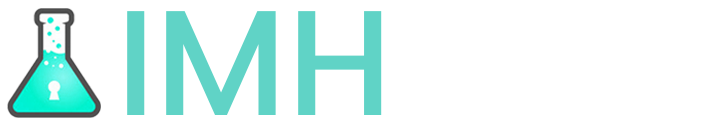
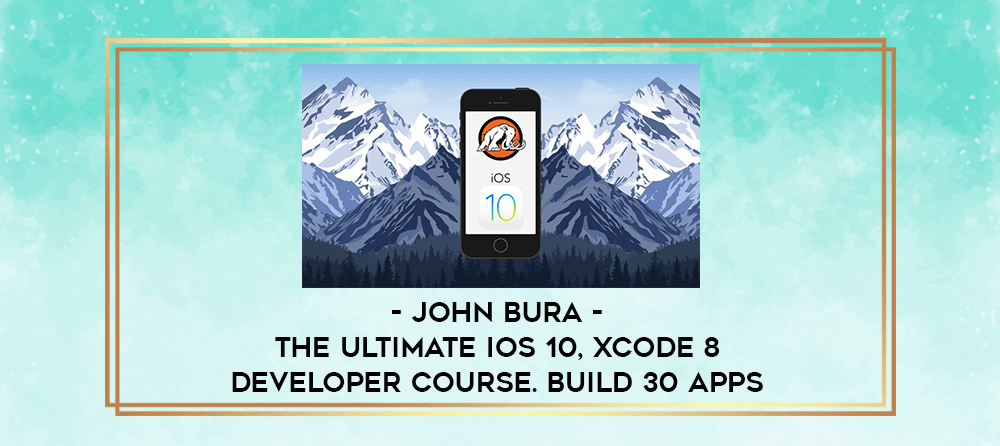






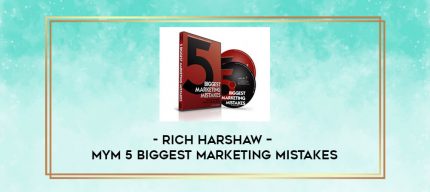

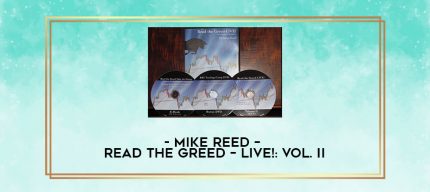
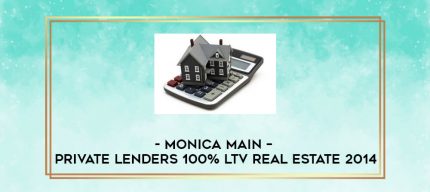










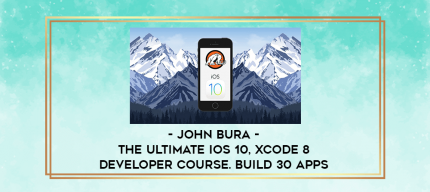
Reviews
There are no reviews yet.