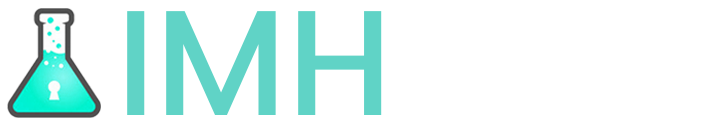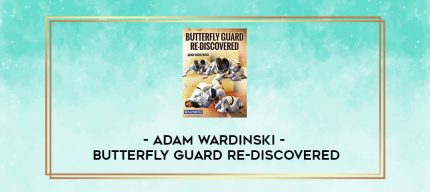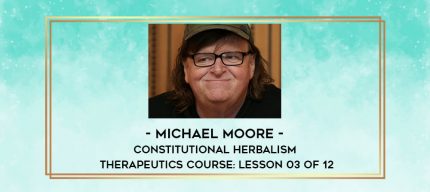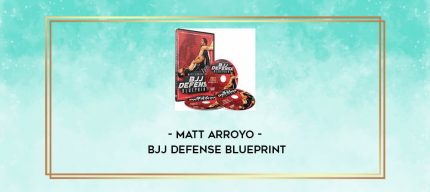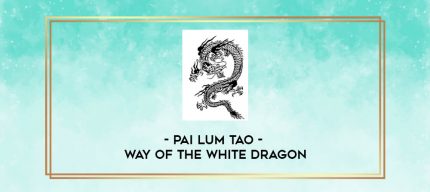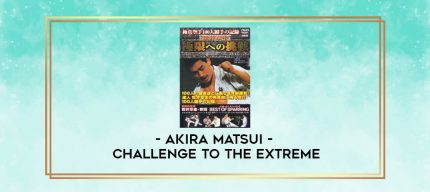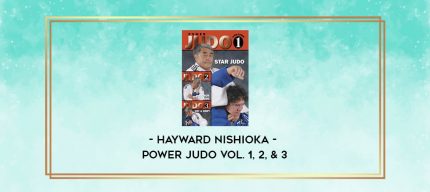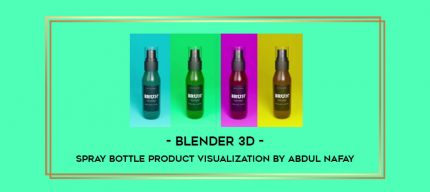Blender 3D – Spray bottle Product Visualization by Abdul Nafay
Course Description
Archive : Blender 3D – Spray bottle Product Visualization by Abdul Nafay Digital Download
Salepage : Blender 3D – Spray bottle Product Visualization by Abdul Nafay
Delivery : Online With Any Device
Lessons in This Class
4 Lessons (52m)
- Introduction
0:40
- Modelling the Spray Bottle
20:40
- Lighting, Texturing and Rendering
25:21
- Post Processing
5:14
—
Projects
About This Class
What’s up nerds?
Welcome to my brand new blender tutorial in which we will learn how to create this Amazing Realistic Spray bottle visualization scene. Now this tutorial is extremely easy and is made for blender beginners who have very little experience.
However, you will be expected to know the basics like navigating the viewport, using the scale, rotate, move tools, etc.
In this tutorial, we’re gonna be covering the basics of Modelling, Texturing, Lighting and Rendering in Blender so you can take your 3d art skills to the next level.
So what are you waiting for? Just start this class today and take your blender skills to a whole new level!
Meet Your Teacher
Teacher Profile Image
Abdul Nafay Follow
Motion Graphic Artist
Teacher
I am Abdul Nafay (18) and I have been a (Freelance) Motion Graphic Artist for the past 3 years.
My goal on Skillshare is to teach you all about 3D Art, Graphic Designing and Freelancing so you can build an awesome career, so if you are into that kind of stuff, consider following and checking my classes out 🙂
See full profile
Related Skills
Product Design Animation 3D Animation 3D Design 3D Modeling Creative Blender 3d
Hands-on Class Project
The project of this class is quite simple, yet very exciting!
You will create a bottle similar to the one which I showed in the class but you will add something extra or make some changes to the design, textures, lighting or camera angle so that you are actually learning and not blindly following a tutorial. One idea would be to change the design of the spray bottle to a more interesting shape. There are absolutely no rules so you can be as creative as you want!
Trust me, when you complete this project, you will feel much more confident and comfortable in Blender!
When you are done, kindly upload your final render to the Project section of this class so I can give you feedback and suggestions.
Thank you!